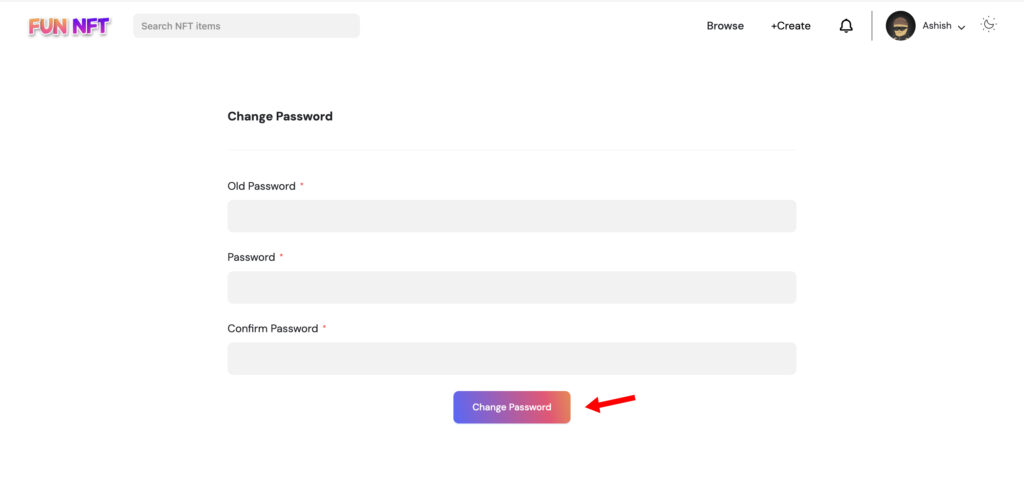How Can We Help?
Security Settings
How to change your Password?
1. Go to the My profile section and click on Edit profile option from the drop down menu.
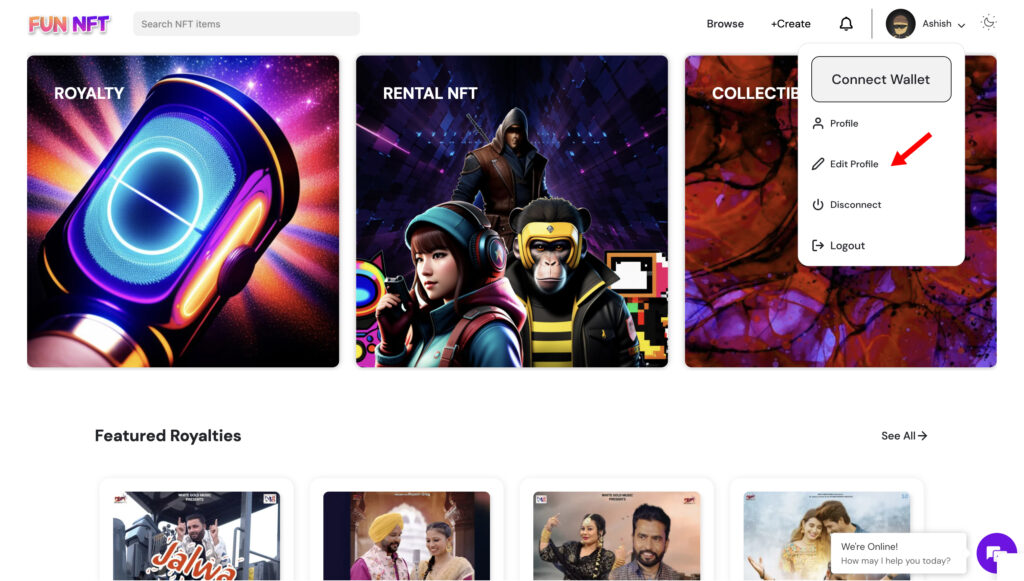
2. Click on the change password option from the edit profile section.
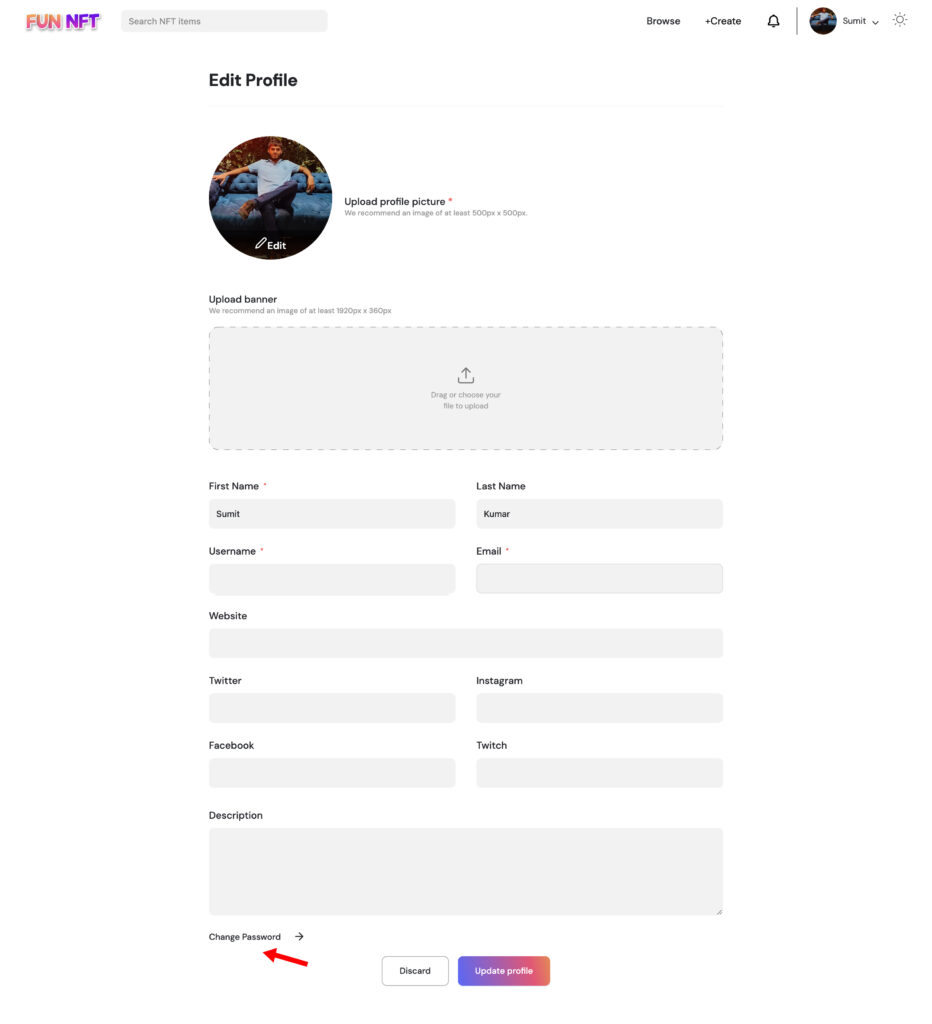
3. Enter required details and click on the Change Password button to reset password.