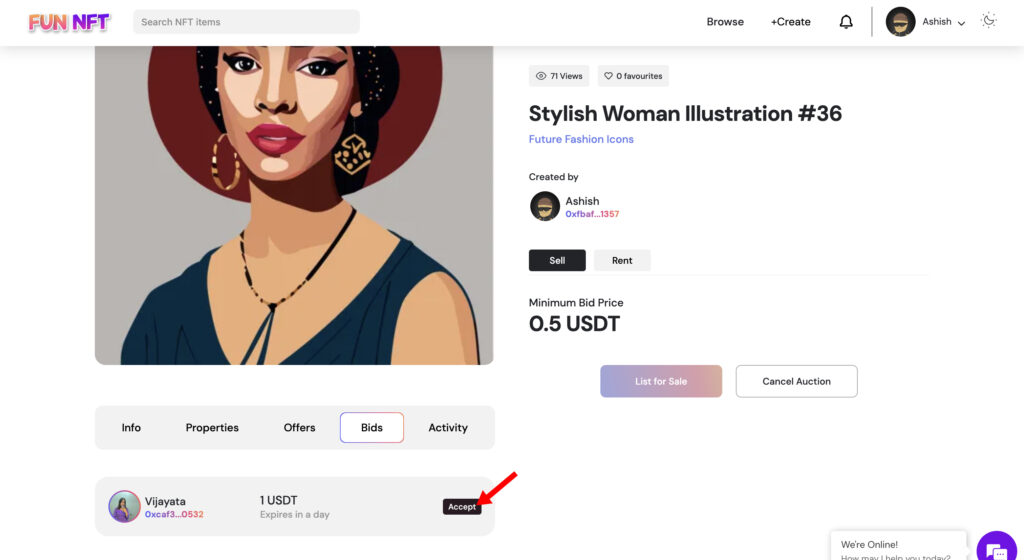Sell Collectable NFTs through offers
1. Select the NFT on which you have received an offer.
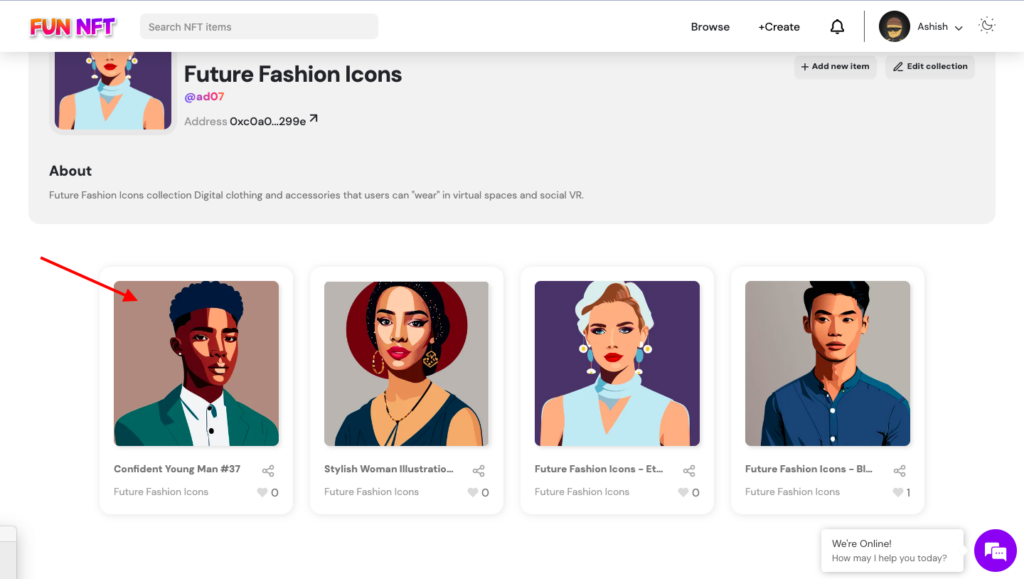
2. Click on the “Offers” button placed just below the NFT to see offers received on your NFT.
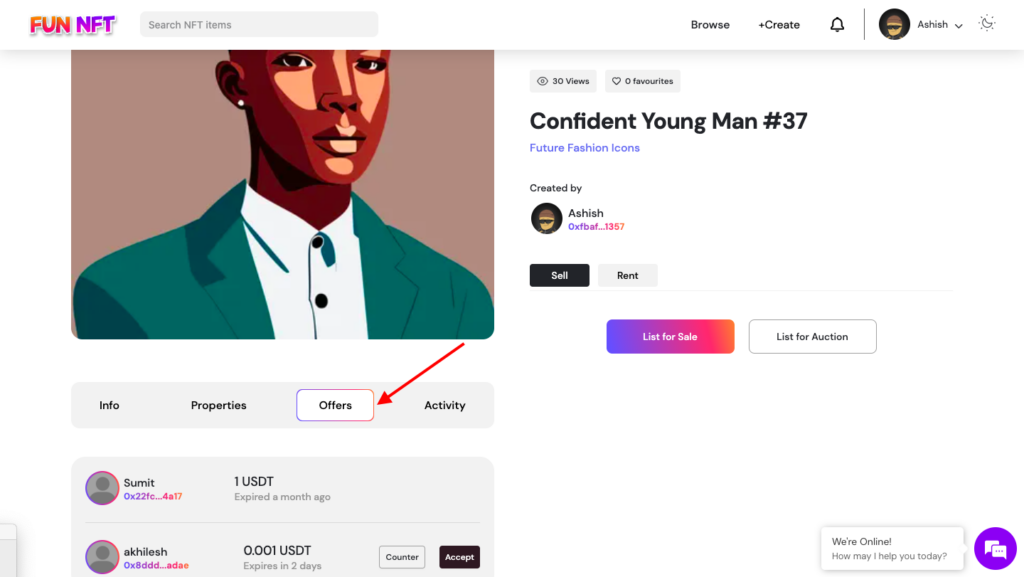
3. Click on the “Accept” button incase you want to accept the offer.
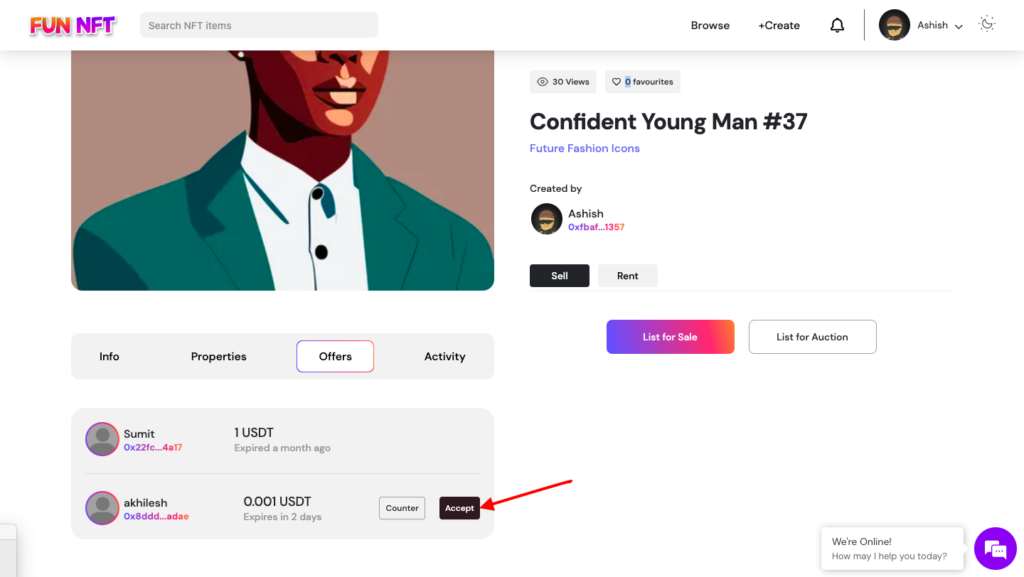
4. Select the Block Chain from the dropdown that you are willing to accept as Crypto.
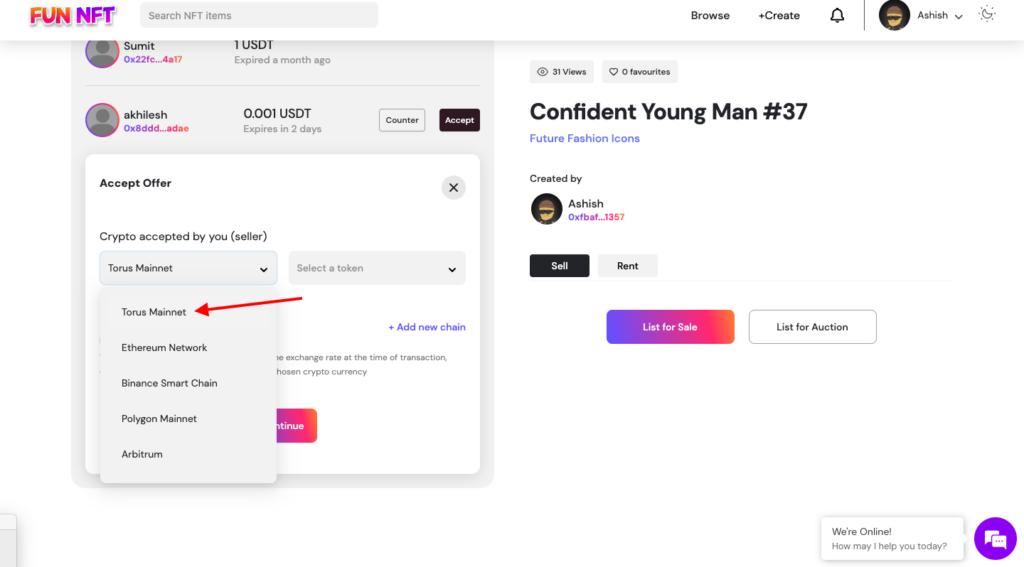
5. Select the “Token” from the dropdown in which you want to accept the payment
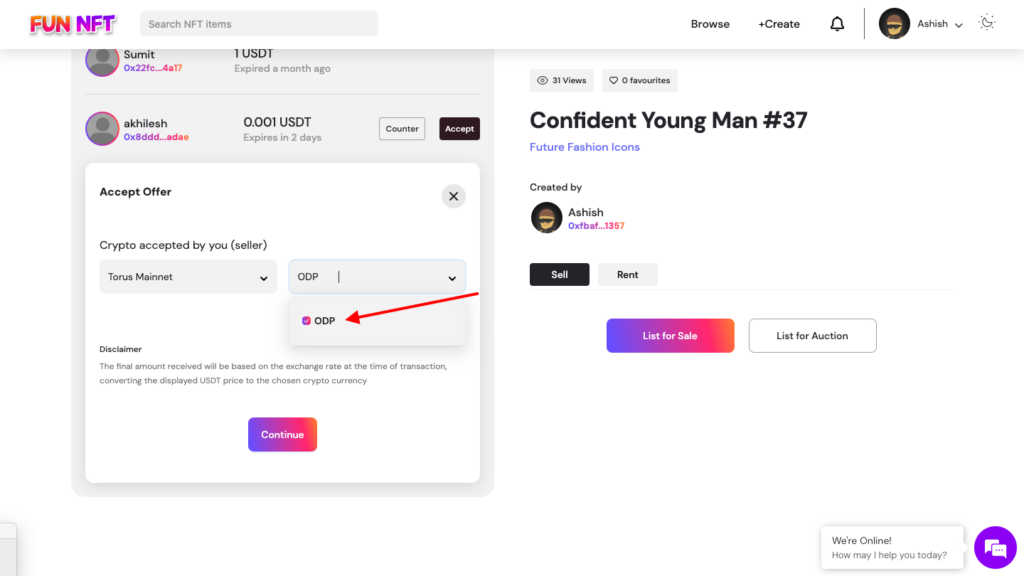
6. Click on the Continue button to submit your “accept offer” request to the buyer.
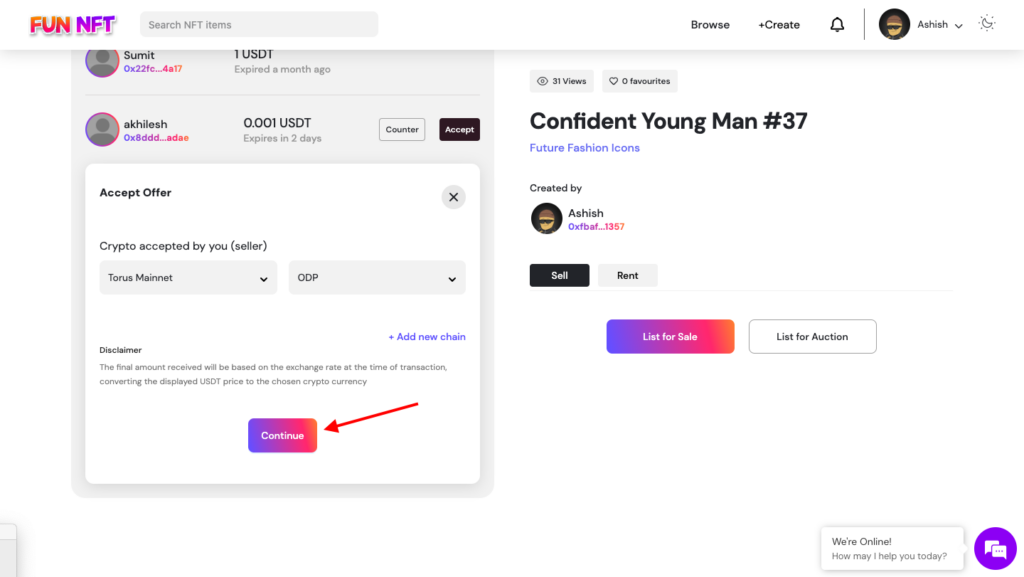
What if i do not like the offer received on my NFT and want to sell the NFT on the higher price?
You can make a counter on the offer received on your NFT by following below steps
1. Navigate to the offer section of the NFT and click on “Counter” button.
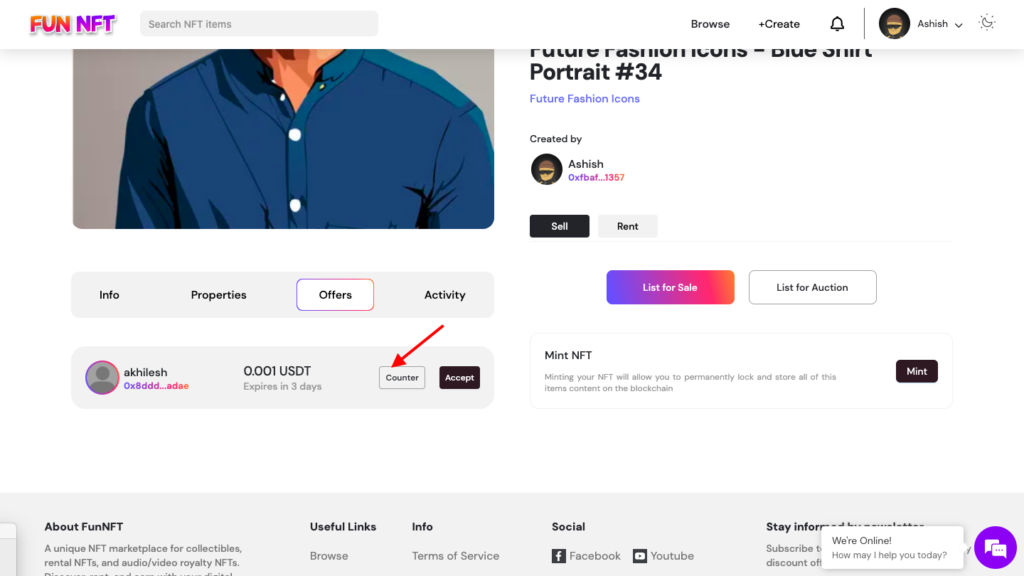
2. Enter the Counter Price in USDT. The amount in which you want to sell your NFT
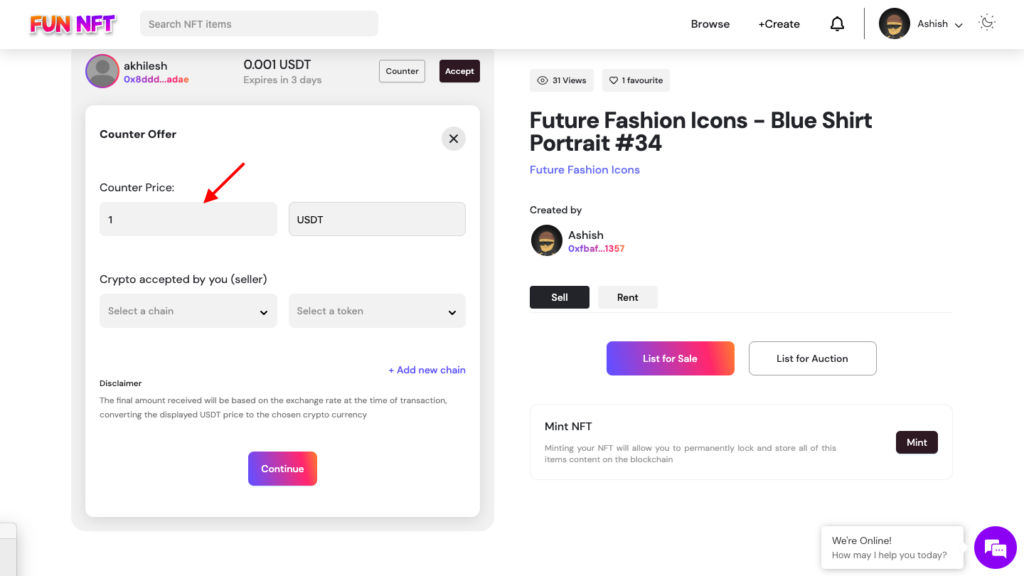
3.Select the Block Chain from the dropdown that you are willing to accept as Crypto.
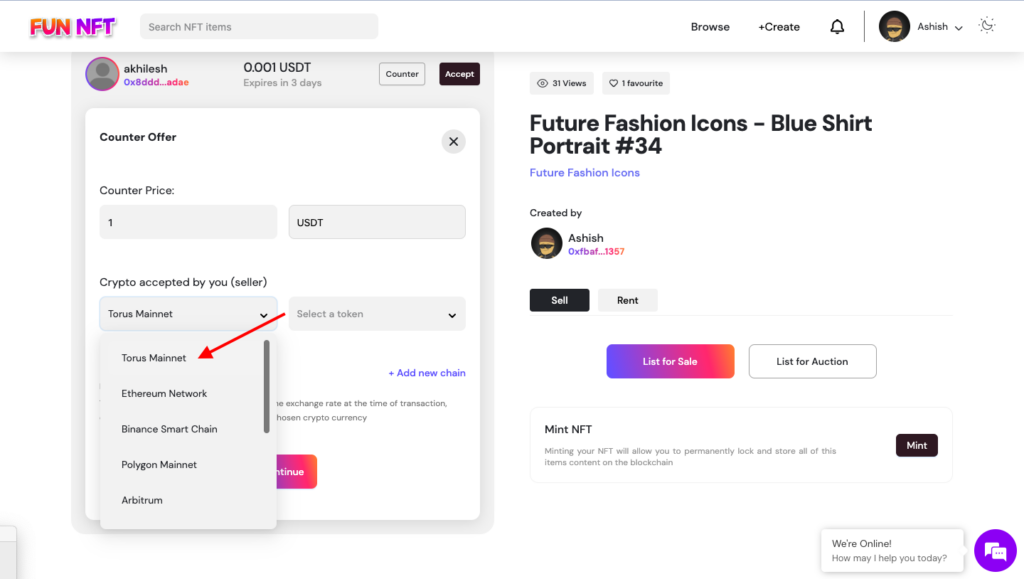
4. Select the “Token” from the dropdown in which you want to accept the payment.
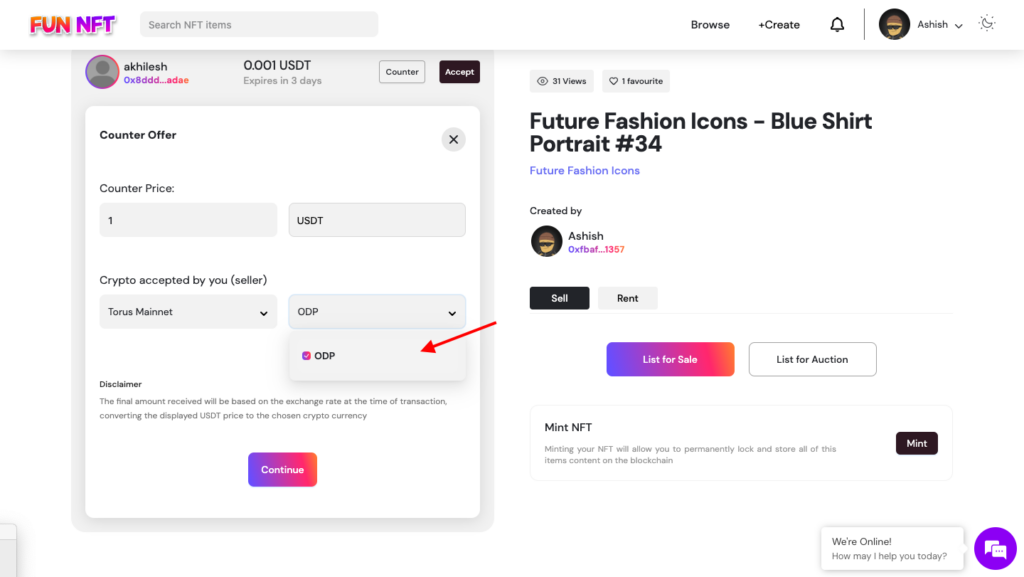
5. Click on the “Continue” button to proceed with you offer counter request.
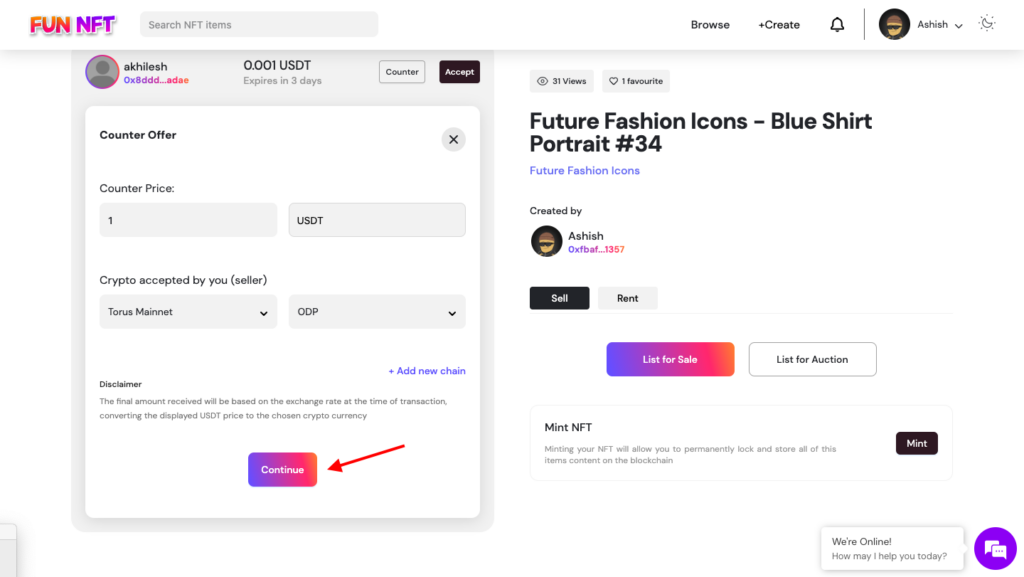
6. Sign the request from the wallet to approve the offer counter request.
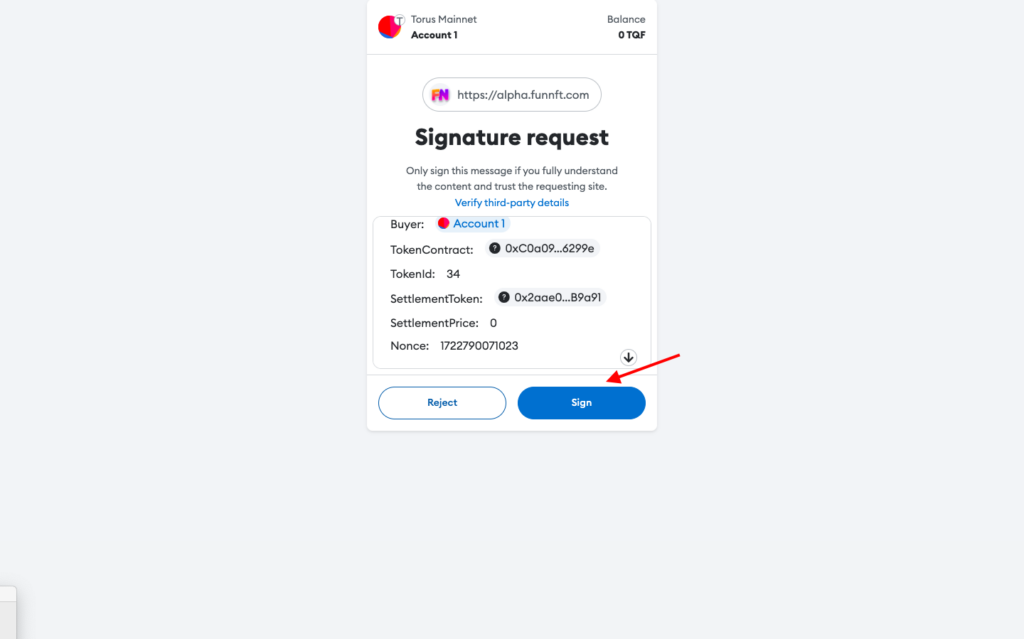
How do I accept a bid for a collectable NFT listed for Auction?
1. Select the NFT listed for Auction and go to the bids section.
2. Click on the accept bid button to accept the bid.