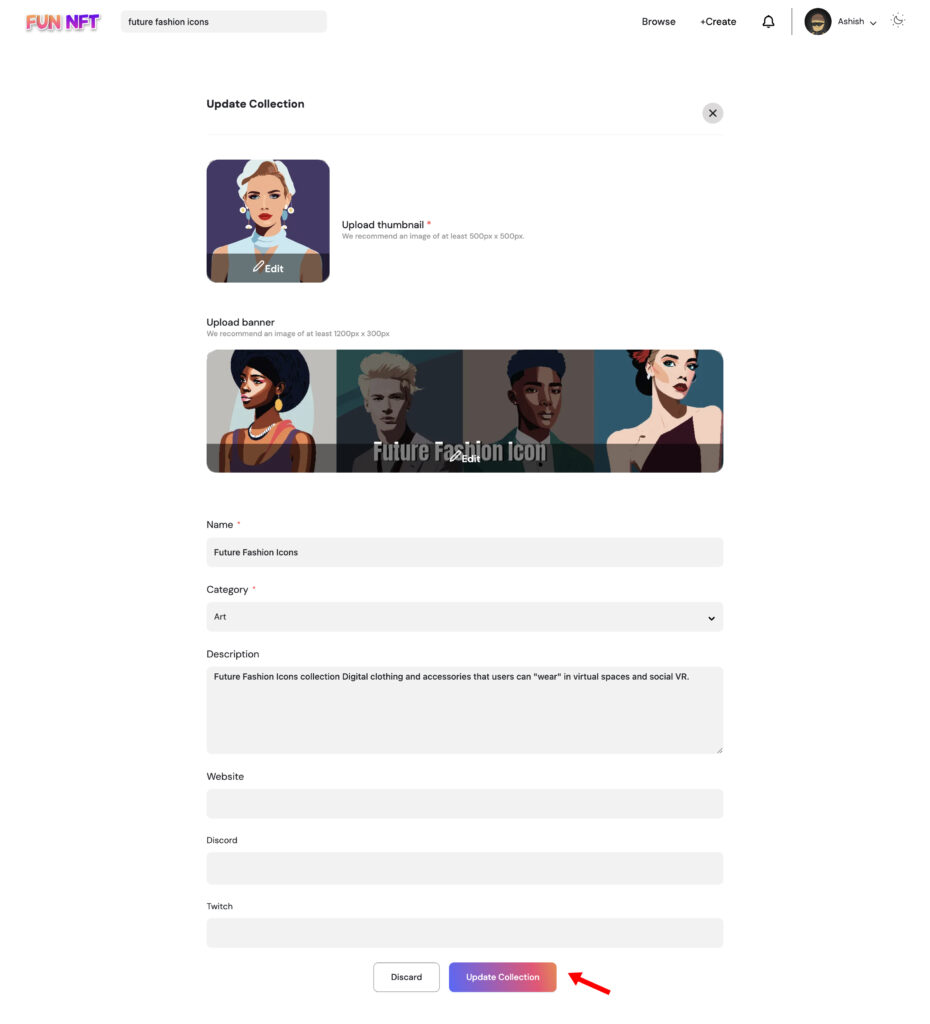How Can We Help?
How do I update my collection page?
1. Go to My Profile section and select the dashboard.
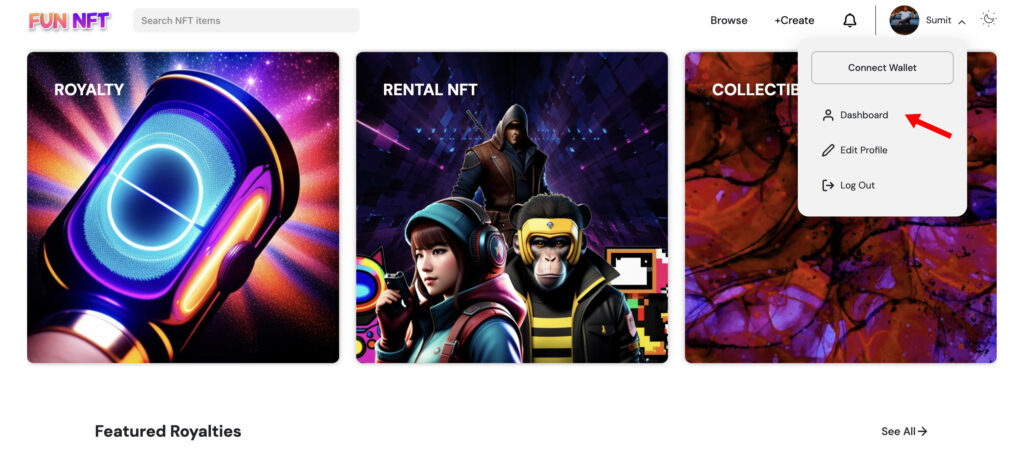
2. Select the collection you want to edit.
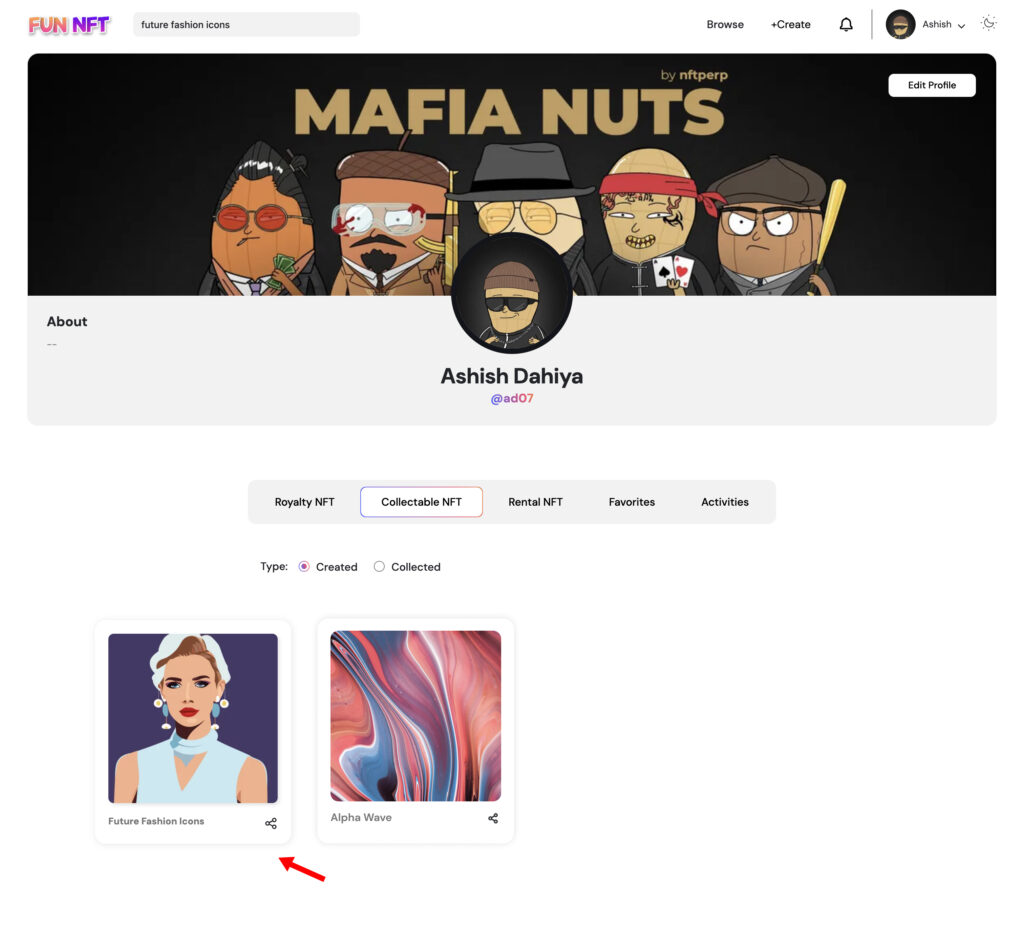
3. Click on the edit collection button from the top right corner of the collection banner.
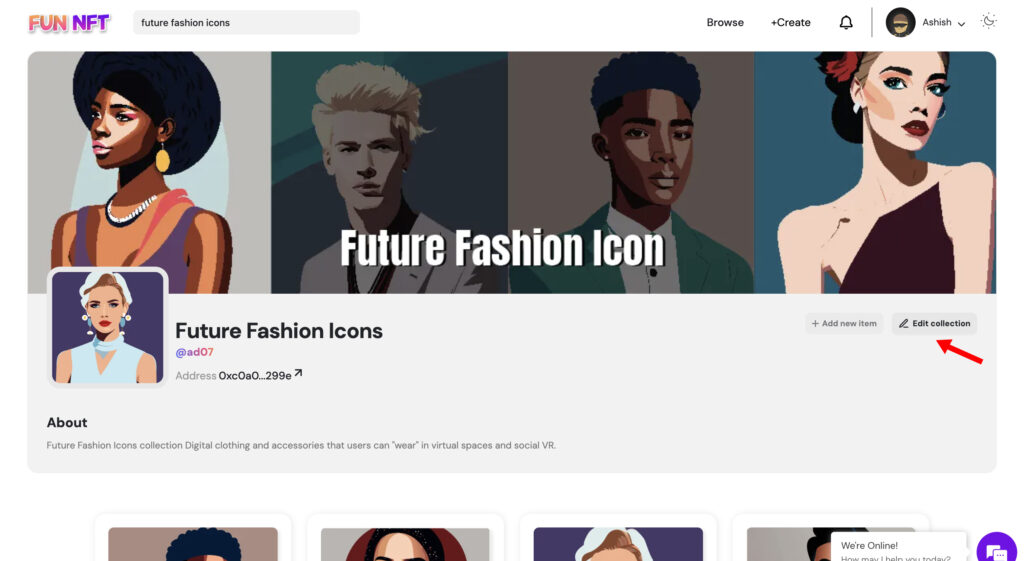
4. Update the required details and click on the update collection button.