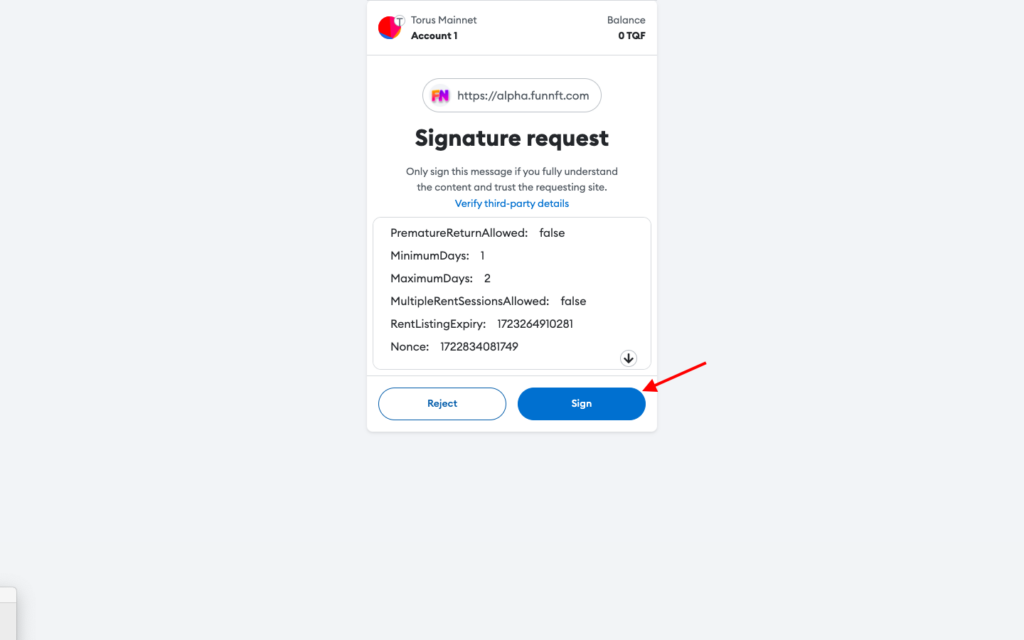Put a collectable NFT on Rent
1. Select the NFT you want to put on Rent.
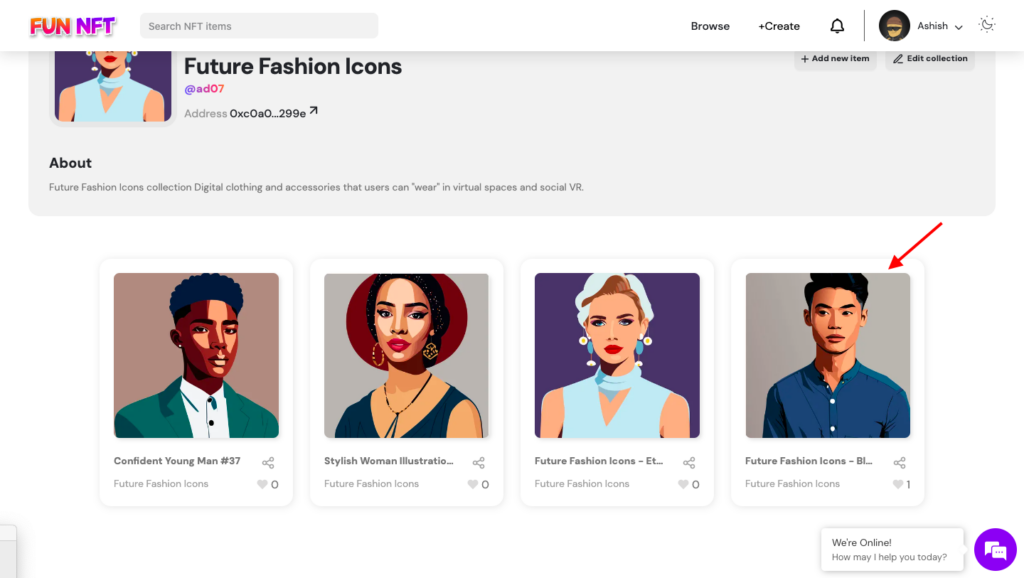
2. To put any NFT on rent, minting that NFT is mandatory. If the NFT has not been minted yet, a pop-up message will appear as soon as you click on the Rent button.
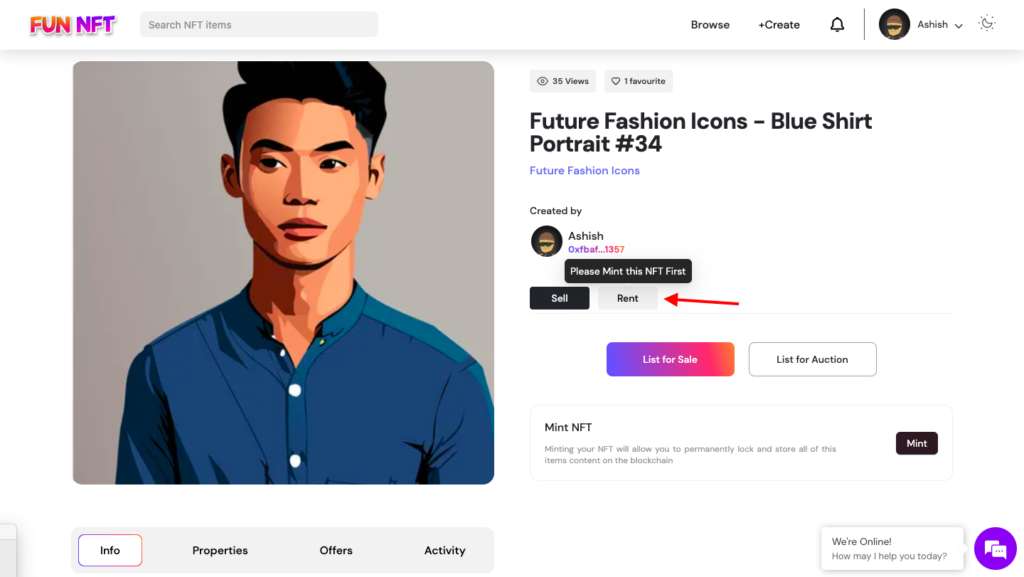
3. Click the Mint button to proceed with the minting process.
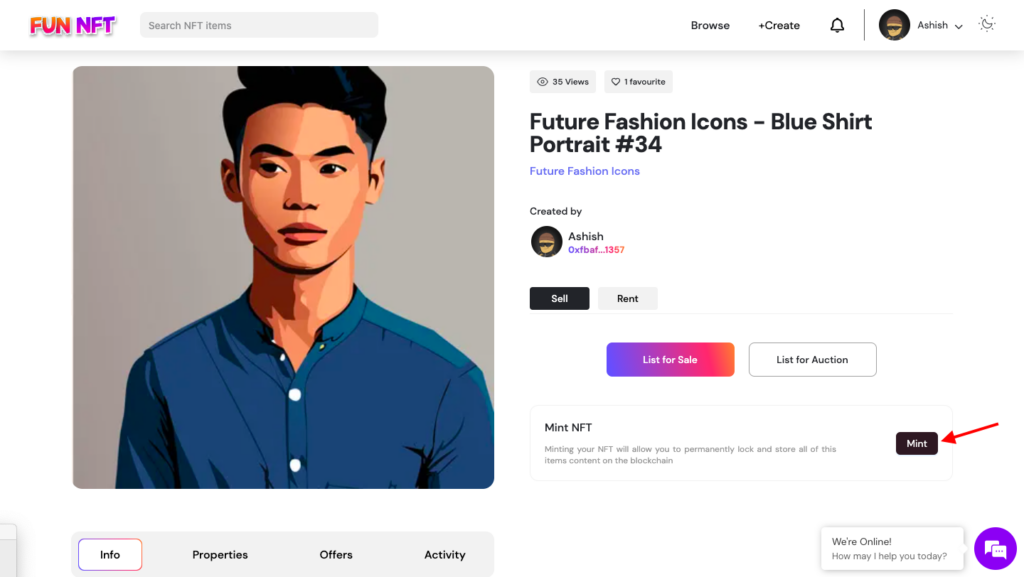
4. Sign the request from the wallet to approve the Minting process.
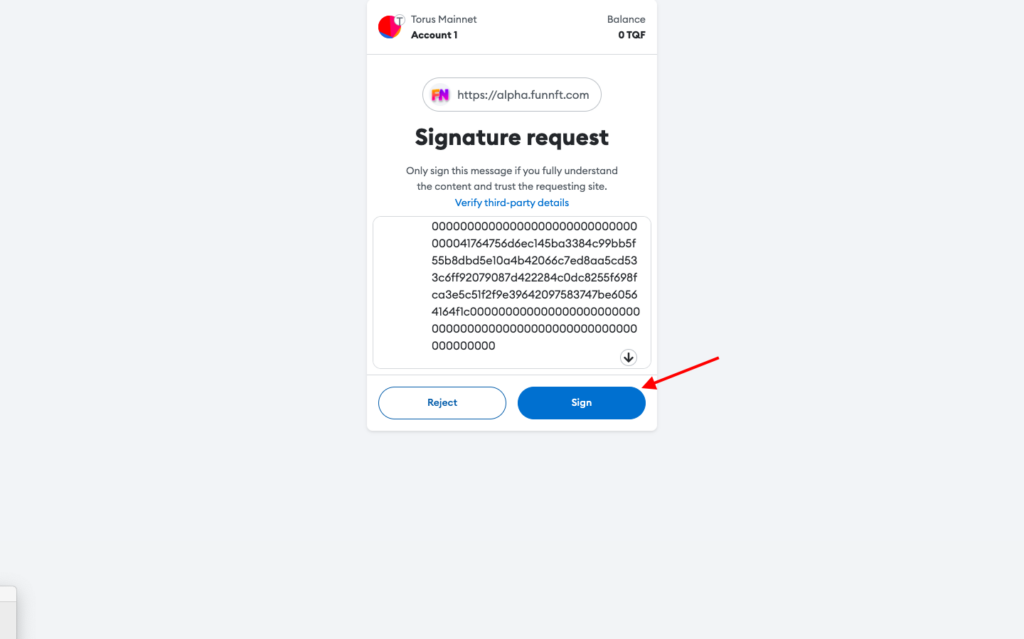
5. Once NFT is minted, Navigate back to the NFT page and click the Rent button to proceed with renting process.
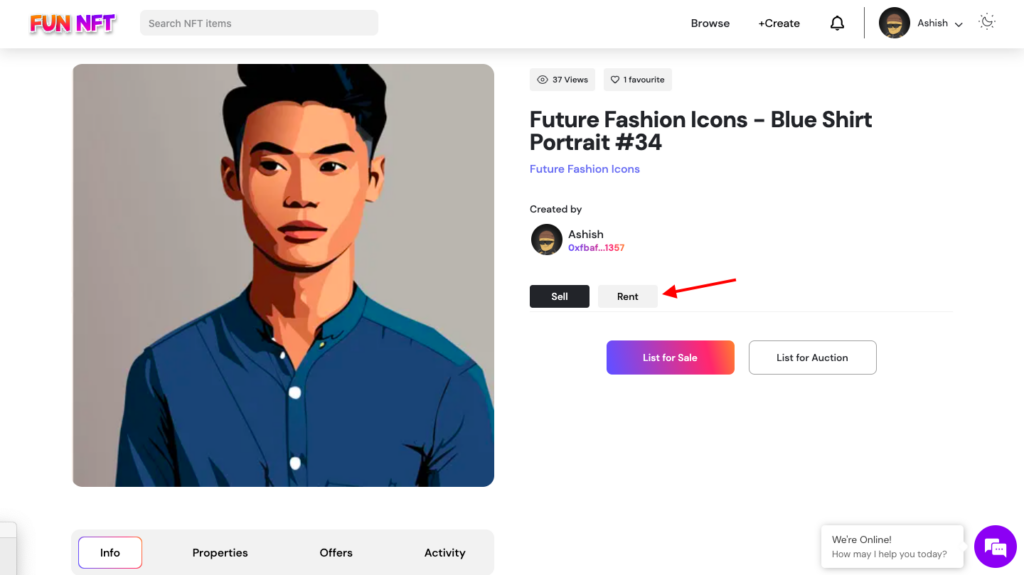
6. Click “List for Rent” button to proceed further.
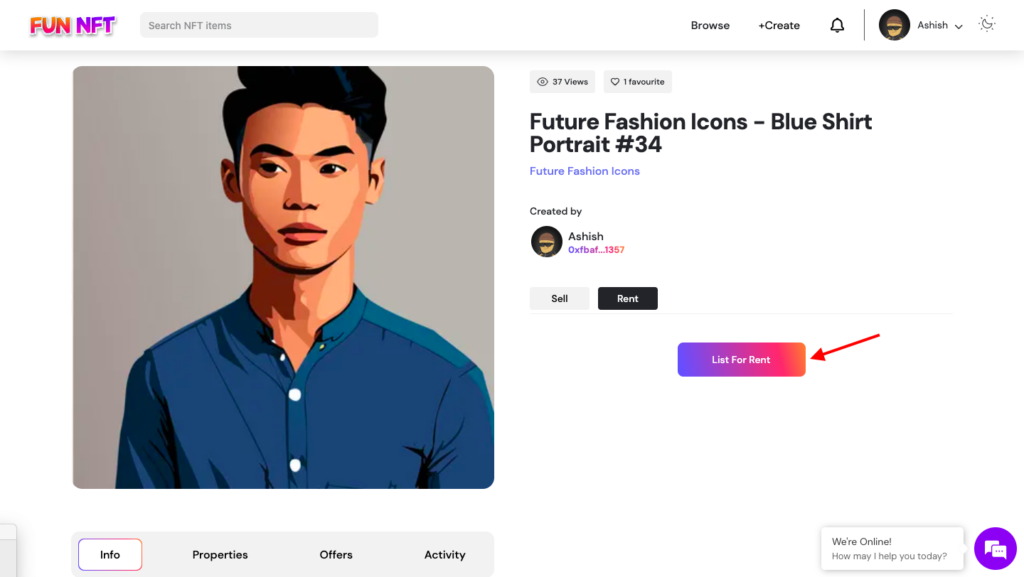
7. Enter Min. Duration, Max. Duration and Rent Valid till date.
Please Note : Min. Duration is the minimum number of days you want to rent out your NFT.
Max. Duration is the maximum number of days you want to rent out your NFT.
Rent Valid Till is the date until which the NFT will be available for rent, after which it will be automatically removed from rent.
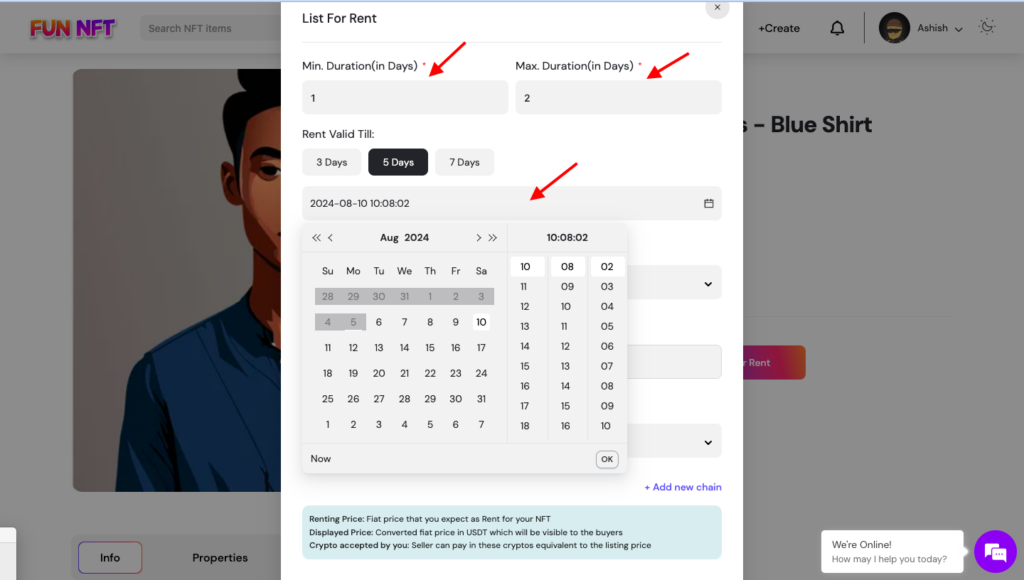
8. Enter the Renting Price, the flat price that you expect as Rent for your NFT per day and currency from the dropdown menu.
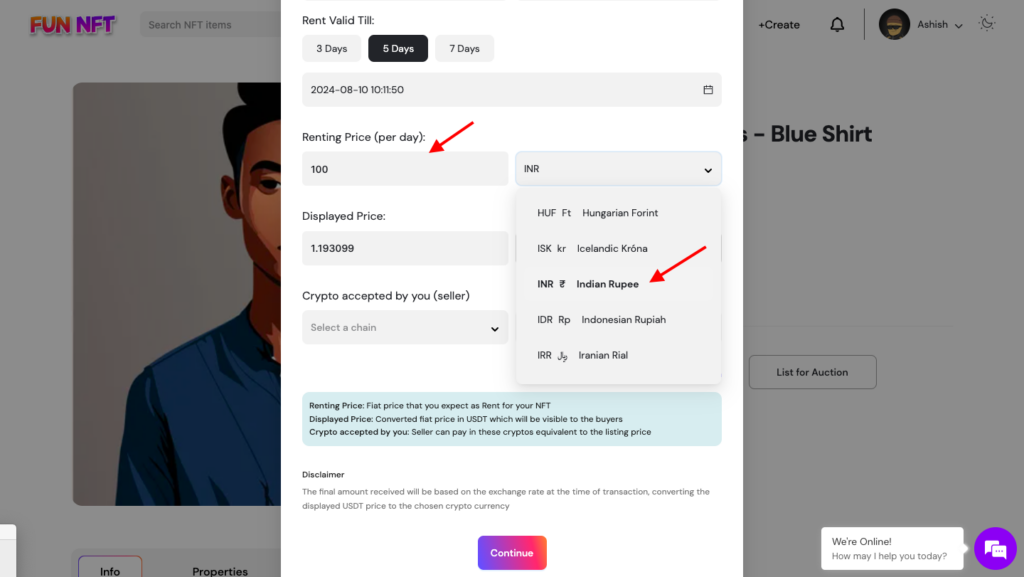
9. Select the Block Chain from the dropdown that you are willing to accept as Crypto.
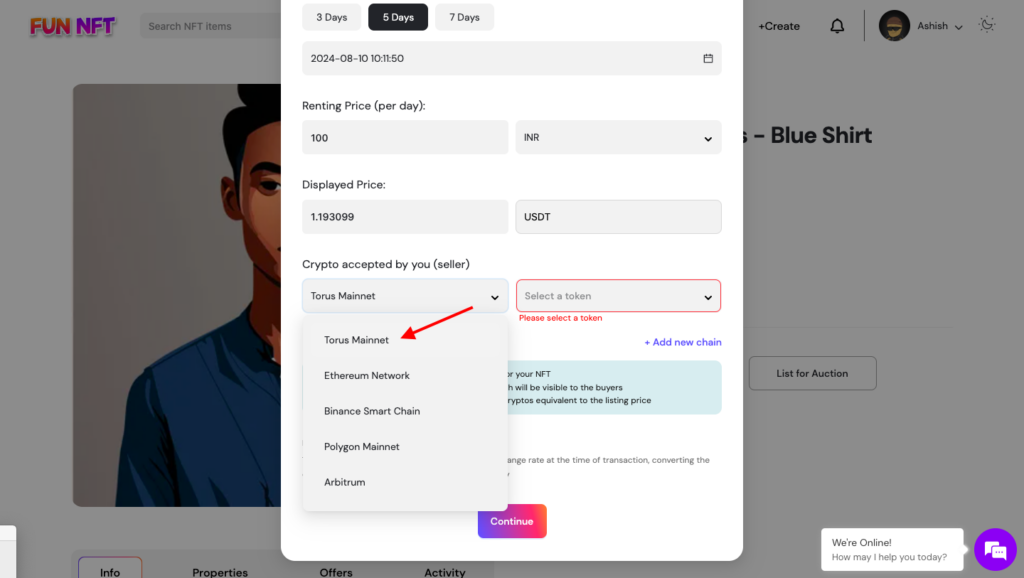
10. Select the “Token” from the dropdown in which you want to accept the payment.
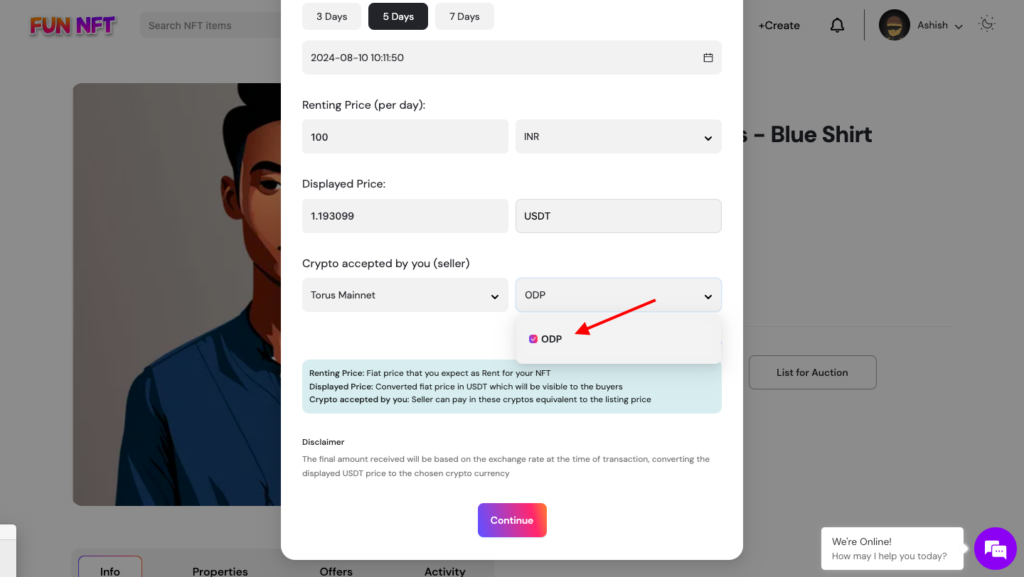
11. Click on the “+ Add new chain” incase you want to add multiple block chains that you are willing to accept as Crypto.
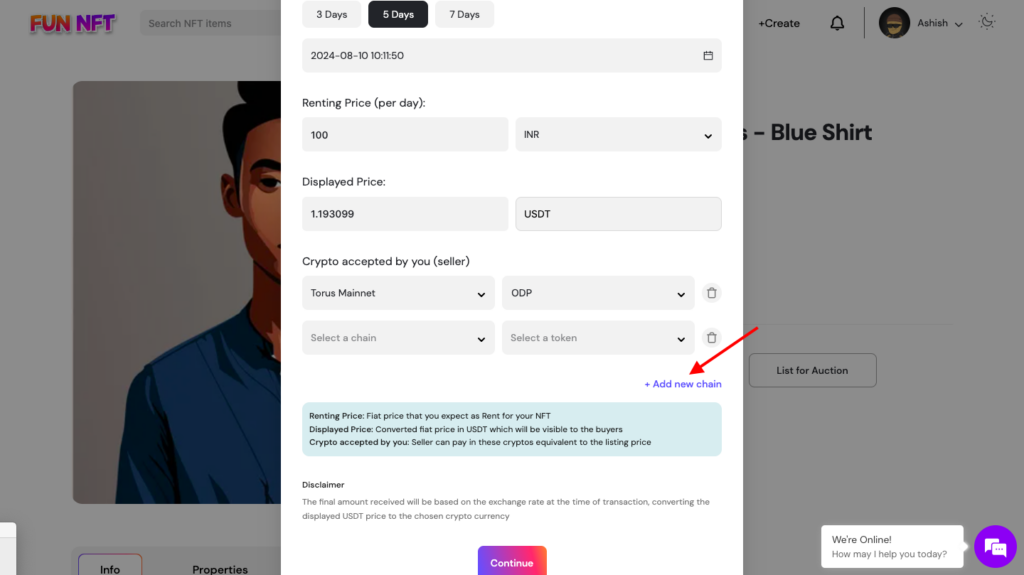
12. Click the Continue Button once single/multiple block chains are added.
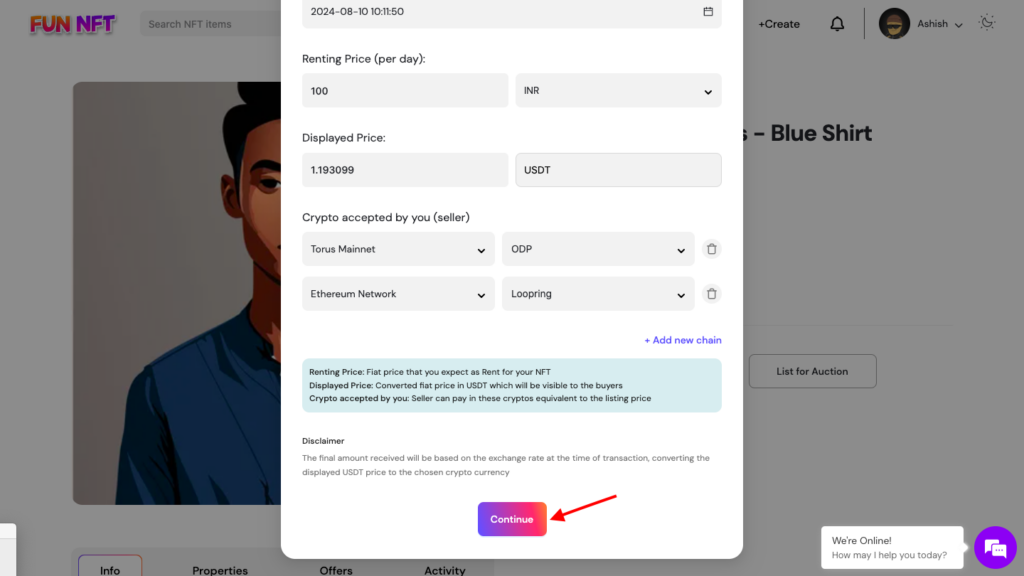
13. Sign the request from the wallet to approve the list for rent process.